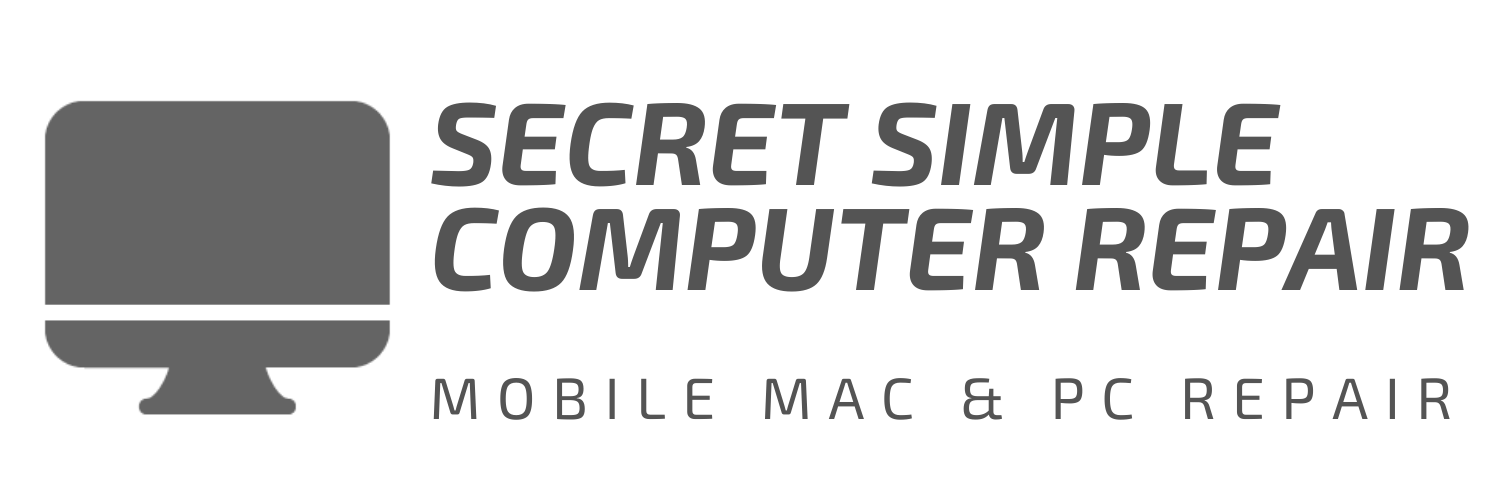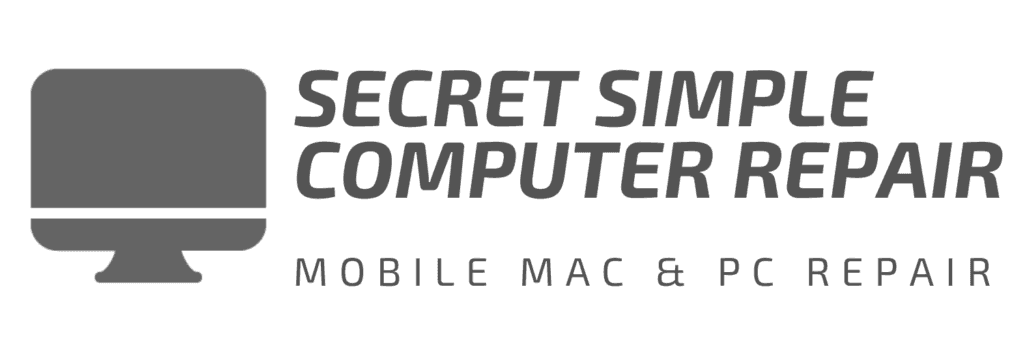Windows 7 is Dead and Dangerous
By Shane Anciso
Why is Windows 7 dead and dangerous? As of January 21st 2020 Microsoft dropped all support for Windows 7 and made it to where software manufactures would not have a way to update their software to work properly in Windows 7 any more. So what that means is your Windows 7 computer will not self destruct tomorrow. You will still be able to go online, logging to you email accounts, social media accounts and go to websites.
Eventually you will start getting errors that will not be able to get fixed. You will start getting different messages from Microsoft reminding you that they are no longer securing your computer. You will get messages from your anti virus programs saying they cannot support your computer anymore. Eventually you will have viruses on your computer that you are completely unaware of that will cause a compromise to your personal information being exposed on the internet. Passwords being compromised and easily intercepted, credit card information easily intercepted. That is why windows 7 is dead and dangerous.
The good news is that just about any windows 7 computer can be upgraded to windows 10 usually without a cost. The challenge is making sure your hard drive/hardware can sustain the upgrade. Otherwise we can possibly cause more problems and or kill your computer.
Unfortunately Microsoft has made windows 10 favorable to solid state drives and absolutely hateful towards non solid state drives. The way windows 10 works is that with every update it checks whether the hard drive is a solid state drive and if it isn’t it then tries to defrag your hard drive before it does its update. They update almost every other day in windows 10… meaning every other day they are slowing your computer down to the speed of a brick because they are doing those updates. If a hard drive is being defragged everything else grinds to a halt. This also causes the hard drive to wear out faster or go out all together.
So what do you do if you have an older computer that can’t handle windows 10? There are workarounds usually replacing specific hardware components like upgrading the hard drive and or battery. If the computer is more than five years old and we are going to continue to use that computer instead of replacing it we need to have a plan to ensure that computer is going to continue to last otherwise anything we do in the process to upgrading from windows 7 to windows 10 is all for not.