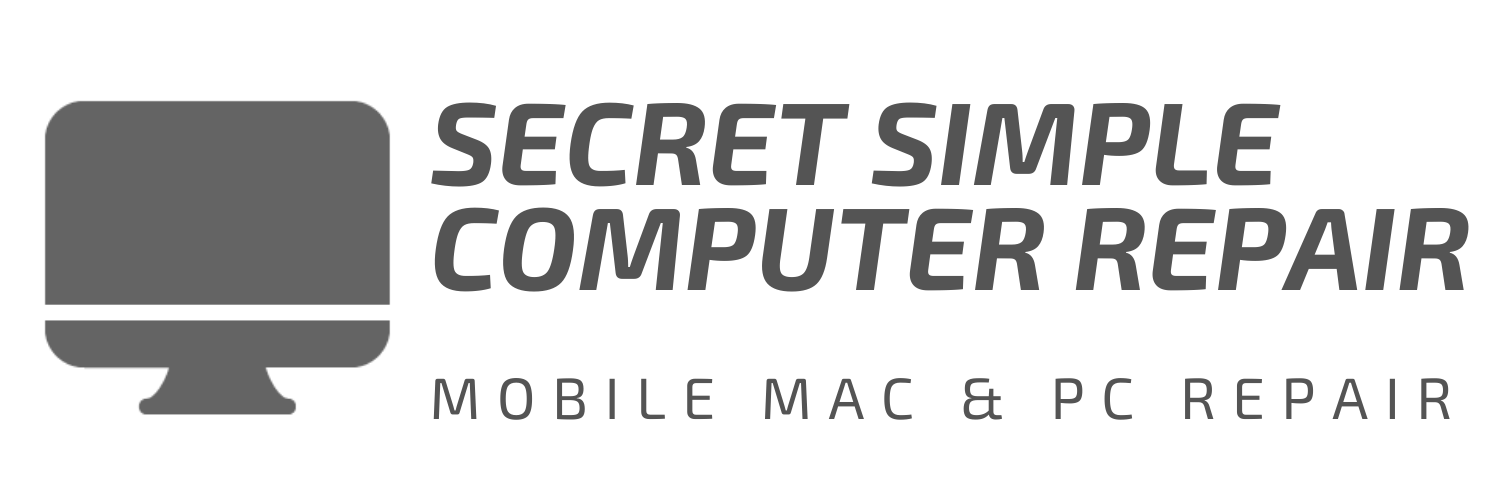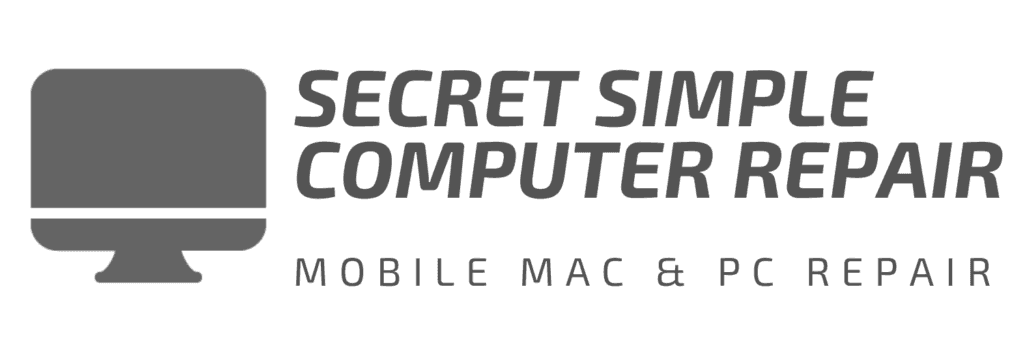By Shane Anciso
What’s a spam and what’s a scam? A spam is when you receive an email you didn’t authorize but also has an intent to get you to buy something, get information from you or get you to subscribe to something. The number one spam I see is a marketing email usually offering a product or service you never opted into. Also known as the Old Navy special of the day or your local HEB digital flyer of the week but you never gave them your email or permission to email you.
Just like it’s legal in the US to send anyone a postal letter it is legal in the US to email someone without them opting in first but they must provide an option within the email for you to opt out of further emails. Most people never know how the heck to opt out and unfortunately they don’t have to make it plain and obvious. It can be hidden at the farthest bottom of the email with the lightest, smallest font possible. They can make the unsubscribe button as complex and unseen as they wish an often times do so.
Emails that are flagged based off of email compliance are sent to your spam folder. The reason why it isn’t sent straight to trash is because they still want to give you a chance to look at it. As you may know there are those case’s in which a email is sent to spam but was supposed to be in your inbox. That is because there’s something in that email that didn’t meet a criteria of rules that are set in place to protect you as a consumer.
A scam on the other hand has a malicious intent to steal from you or redirect you to something it is not. A scam for an example could be an email saying it’s from your bank account, also saying that there is an issue and you need to click this link when in reality that’s not from your bank and their going to try to intercept your bank account information. Scams mainly come in the form of phone calls, texts, social media messages and emails.
Email scams often make use of attachments to carry viruses to then compromise your system and obtain your personal information. Just about any virus can be packaged in an attachment and they’re not very large at all. It could say it’s an image, document, spreadsheet or pdf and the moment you open that depending on the strength of your antivirus program you possibly have compromised your entire computer and anyone you interact digitally with. This goes for mac, pc, android and iphone.
When it comes to scams often they are trying to pass off as something else. Hey this is your linked in account, this is your Facebook account, this is your bank account we need you to click here or open this to address this “issue”. Here’s this link, then the link takes you to a page that looks like almost exactly like the login page and they get you to type in your user name and password. Once you do it usually it just redirects to a completion page and you never thought about it but now they have your information.
What they then do with that information is usually they don’t even use it. A lot of times what they will do is resell that information to people on the dark web. Those on the dark web buy that information in bulk with the goal then to mine that information to attack other related accounts. They then get into banks or large corporations, compromise millions of people and make millions of dollars. Literally pulling money out of peoples accounts, pulling information off of peoples computers they can resale to other people for example trade secrets.
So how do you protect yourself from spams and scams? It comes down to not sharing your email out there on the internet with everyone. What you want to do is have a separate email just for giving out to the public. That way when it gets to overrun you can just shut down that email and not care. You don’t want to keep using the same email for everything. Keep one email account hidden for social media accounts, finances and your other email accounts. Doing this could save you a lot of heart ache in the future.